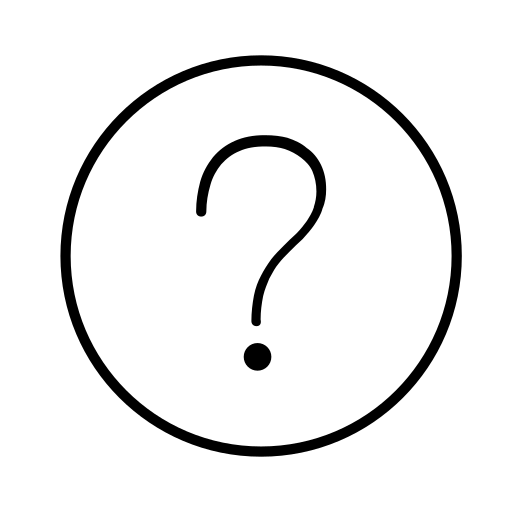
Getting Started
This article provides a step-by-step guide on how to get started with OneDoc AI, including creating presentation, exploring templates and more.
How to create a presentation
How to create a presentation Hey there! OneDoc AI has some cool ideas for creating presentations that’ll leave your audience on the edge of their seats. Let’s...
Exploring Template
How to search for and use Template From the dashboard, click on “Templates” in the left-hand corner as shown; Step 1: Search for your desired...
Exploring Project
From the dashboard, click on “Projects” in the left-hand corner as shown. How to rename a Project Title Click on the “three dots” menu option...
Exploring Folder
How to create a new folder Step 1: Click on the button “Start here”, and a drop-down will appear. Afterwards, Click “New folder”. Step 2: Write the...
Dashboard Overview
OneDoc AI Dashboard Hey there! In this article, we’re going to take a closer look at the different parts of your OneDoc AI dashboard. Number 1:...