From the dashboard, click on “Projects” in the left-hand corner as shown.
How to rename a Project Title
Click on the “three dots” menu option of the project shown. Afterwards, a pop-up with several options appears. Click “Rename” type in your preferred project name and click enter. The name successfully changed as shown below.
How to duplicate an existing project
Click on the “Duplicate” option in the pop-up and your project will be successfully duplicated.
How to move a project to a Folder
Step 1:�Click on the “three dots” menu option of the project shown. Afterwards, a pop-up appears. Click on “move file”
Step 2:Click the next destination of the project by choosing a new folder. Afterwards, click “Move”. A pop-up showing “Success” will appear on your screen indicating the project has been moved�successfully.
How to delete/archive a project
Step 1:�Click on the “three dots” menu option of the project shown. Afterwards, a pop-up with several options appears. To Delete Click “Delete”, To Archive Click “Archive”.
Step 2:�Click “Yes, Delete”, To cancel Click “No, Cancel”. After Clicking Delete, you will get a�notification on your screen, showing that the project is successfully deleted.
How to restore a deleted project
To restore the deleted project, follow the instructions below;
Step 1:�Click�“Deleted” on the Projects page. You would find recently deleted projects there.
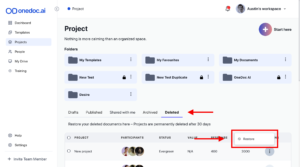
If you need any further assistance, kindly use the chat widget at the bottom-right corner of this page or send an email to our support desk (help@onedoc.ai) for prompt assistance, Thank you!.