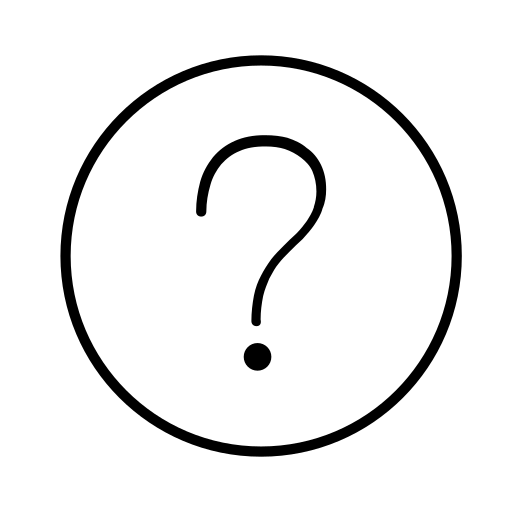
People Management
This article provides a step-by-step guide on how to navigate the People page, including add teams, adding customers, managing access levels etc
How to add team member
How to add Team members from the workspace Area The area numbered 1 on the screenshot shows the active workspace, click on it and a...
How to add a customer
From the dashboard, click on “People” in the left-hand corner as shown. How to add a Customer Step 1: Click “Customer” on the top right corner of...
How to remove team access
How to remove team access Step 1: On the People page, Click on the team member you wish to remove as shown. Step 2: Upon clicking the...
How to disable customer
How to disable customers Step 1: On the People page, Click on the customer you wish to remove as shown. In this case, I want to...